Checked in at a location
When checked in to a Clubroom, you'll find place-related information and notifications in the form of “information boxes”.
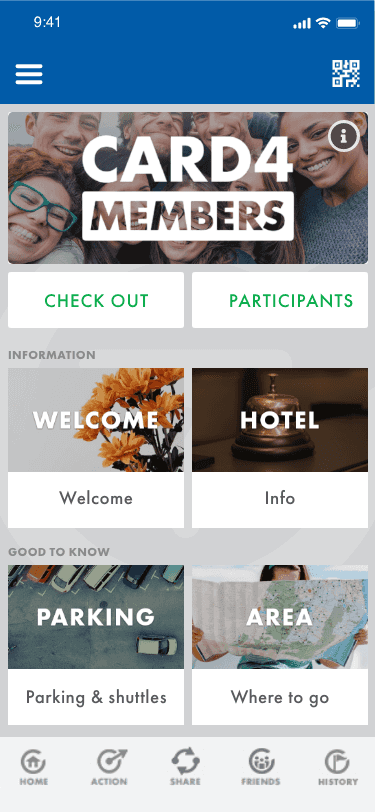
This page enables you to scroll through all relevant information published by the place or event. Click on a box to open and read its content.
Click the return button at the top-left corner of your screen to return to the previous page.
Saved boxes
If you want to save information boxes for later use, or for when you are no longer checked in at a place, click the “Bookmark”-symbol at the top right corner of your screen when viewing the content of a box.
You can access your saved information boxes under "Saved boxes" in the side menu.