Install the app
Download the app Card4Action from AppStore or Google Play.
You can also scan a Card4Action QR-code with your mobile camera to get straight to AppStore/Google Play.
These QR-codes will always feature the symbol of a keyhole in the middle.
Create an account
The first time you open the app, you will be directed to its homepage. This will display three different options/buttons:
- READ QR-CODE: Allows you to check-in somewhere anonymously (more info on this can be found further down in the document).
- LOGIN: Login with an existing Card4Action account.
- CREATE ACCOUNT: Create a new Card4Action account.
To set up a new account, click on the "CREATE ACCOUNT" button.
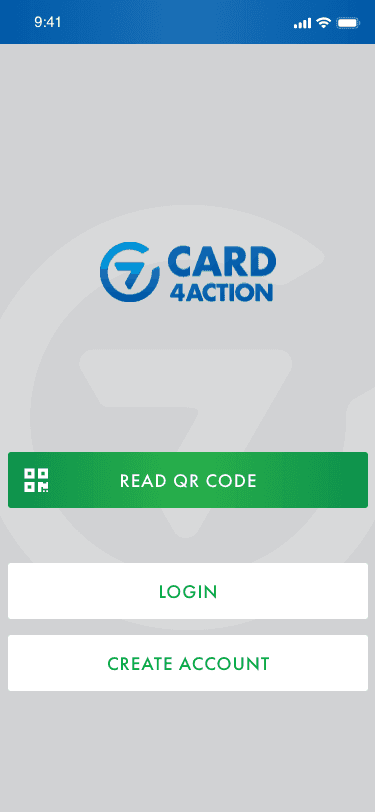
Setting up a new account includes 3 steps:
- Fill out your email address and choose a password. These are the details you will need to logon to the app again.
- Write your name, surname, telephone number (optional) and time-zone.
- Accept the terms and conditions.
You will then be redirected to the startpage with your new account and are now ready to use Card4Action.
Check-in Anonymously
You can also check-in to places with Card4Action without creating an account. You do this by clicking the "READ QR CODE" button on the app’s homepage before you login or create an account.
Please note that some of the app’s functions cannot be used whilst checked-in anonymously.