Show contact info
Show the contacts list by pressing the "FRIENDS" button in the bottom menu.

This will show a list of all the profile cards you have received, and by pressing on them you can show more information about that person.
Here you find buttons for calling, messaging and sending email.
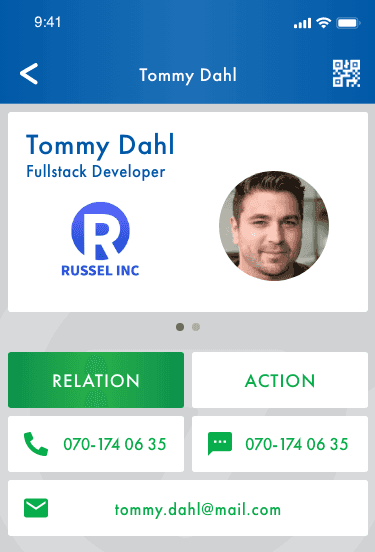
The Call, Message or Mail buttons will only show up if the owner of the profile card has entered that info to their card.